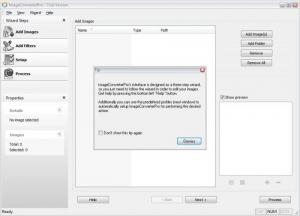ImageConverterPro
1.0
Size: 5.69 MB
Downloads: 3547
Platform: Windows (All Versions)
The talented Romanian developers at Bits&Coffee came up with the powerful yet user friendly ImageConverterPro image processing application to meet your various image editing needs. You can use the application to convert image files (support for more than 100 image formats is provided), resize images, add a watermark on images, apply numerous filters to images, and more.
You can use ImageConverterPro on a machine that meets the following system requirements: 1GHz processor, 512MB of RAM, and 30MB of free space. The machine can be powered by anything from Windows XP onward. To install the application on a machine that meets these requirements (just about any PC out there meets them, and that’s a very good thing) you will have to download a 5.7MB installation file, run it, and click through a simple setup wizard. The aforementioned wizard will ask you to agree to the license terms, pick the installation directory, and choose if you want a desktop shortcut.
When you launch ImageConverterPro you are presented with a tip – a very handy tip that tells you the interface is designed as a three-step wizard. This wizard is meant to help you easily edit your images. Speaking about ease of use, when you dismiss the tip you’re presented with a Profiles window that asks you what you want to do. You can choose to annotate, touch-up, rename an image, and more. If you close the Profile window, you can access it later from Wizard -> Select Profile. Close the Profile window and you can check out ImageConverterPro’s interface.
By default the Vista Silver skin is selected for ImageConverterPro’s interface. From the View menu, the Skin submenu, you can choose another skin. There are 6 built-in skins, a Windows Default option, and an option to load a custom skin. No matter what skin you choose, one thing remains the same: getting accustomed to the interface takes little time. To the left you will see the simple wizard steps you must go through to edit an image. What you see in the middle and to the right depends on the step you’re on.
The first step in editing an image with ImageConverterPro is to select the image you want to edit. You can easily do that by clicking the “Add Image(s)” button from the upper right hand corner. The following step is to add a filter (there are numerous filters to choose from and they’re nicely grouped in categories), pick if you want to modify the filename, and choose if you want to change the case for the filename. A preview in the right hand side shows you how the edited image will look like. The following step involves picking the folder where the edited image will be saved and picking the format of the edited image (there are many, many formats to choose from). All you have to do next is click the Process button and let ImageConverterPro do its job. It will edit the image based on your specifications and will open the output folder (it opens the folder by default, you can change this behavior if you want to).
The trial version of ImageConverterPro does not put a watermark on the output like many other similar applications do. You have 30 days at your disposal to use the trial version for free and assess the functionality ImageConverterPro has to offer.
ImageConverterPro blends ease of use with powerful image editing functionality. By going through a simple wizard you can convert, crop, rename, distort images, and more.
Pros
The system requirements are quite low, so ImageConverterPro will have no problem working on a modern PC. Use skins to customize the way the application looks. The interface is designed as a simple three-step wizard. Editing images with ImageConverterPro is a very straightforward matter. Support for more than 100 image formats is provided. There’s no watermark on the output.
Cons
You can use ImageConverterPro free of charge for a trial period of 30 days.
ImageConverterPro
1.0
Download
ImageConverterPro Awards

ImageConverterPro Editor’s Review Rating
ImageConverterPro has been reviewed by George Norman on 08 Jun 2012. Based on the user interface, features and complexity, Findmysoft has rated ImageConverterPro 4 out of 5 stars, naming it Excellent